KISS
Copy this code to your profile or website:
Copy this code to your profile or website:
Copy this code to your profile or website:
Copy this code to your profile or website:
Copy this code to your profile or website: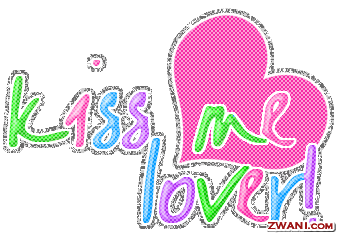
Copy this code to your profile or website: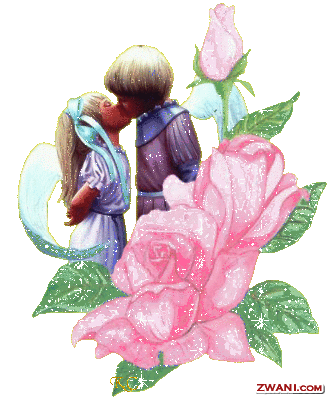
Copy this code to your profile or website:
Copy this code to your profile or website:
Logo Design
Adrienne Turcotte
August, 2007
Graphic design is about communication, not about "making things pretty" and is a skilled profession. Designers are more than people who own expensive software. You hire them for their knowledge as much as you hire them for their creativity. Design is not "art", it is commercial art; design has to serve a purpose.
Software is only ONE of our tools, and simply buying design software won't automatically enable you to create a successful logo any more than buying a guitar makes you a successful musician. Hiring a designer may even cost less than buying the correct software.
Logo design is a very complicated process, and something that designers spend years learning to do properly. Some even devote their career to specialization in corporate identity. Creating a successful mark is a lot more complicated than it looks. An effective logo is not generic... it is the essence of the company as you want to be perceived by the world.
Designing a successful logo is more than typing the name of a business and placing a graphic picturing what the company does beside it. (Honestly, can you imagine how much that would do for your image if you were a proctologist?) Here are some tips that will help you to design more effective logos:
Step 1: brainstorm. Who is the client? What sets them apart from their competition? What is their mission statement? How do they want to be perceived? Who are their target customers? What impressions do they want their logo to make on people? What do they make or do? Think of key words that describe their company. How can you work those ideas into a logo design? How can you boil down the company's beliefs, values, mission, and everything that makes them a unique entity into one simple, identifying mark?
Think of every word you can that you would associate with the company. Make a list of synonyms and a list of anyonyms. Use a thesaurus - or use www.visualthesaurus.com - and brainstorm in words until you can't think of any more words.
Step 2: sketch and doodle. Before you even touch the computer, you should sit down with some paper and a pencil and start sketching out some ideas. These don't have to be perfect, just get the concepts and spacial relations down on paper. See which ideas are good, which don't pan out, what needs work, what shows promise. It's all about developing a successful concept at this stage. Your software can seriously limit your creativity, so don't let it get in the way. Sketch about 5 or 6 pages worth of ideas. They don't have to be magnificent... and you don't have to show them to anybody. Think about the words you brainstormed while you sketch. How can you represent all those ideas in a simple, effect mark? Narrow it down to the 5 best concepts and really flesh those out.
Step 3: Once you have some promising sketches ready, scan them into your computer and open your vector software. This could be Adobe Illustrator, Macromedia Freehand, Corel Draw, or another vector based program for scalability.
Photoshop is NOT a vector program, and should not be used to design logos.
Graphics made in Photoshop are not scalable. To be honest, while most people think that Photoshop is good for everything under the sun, its primary use in print design is for photo editing.
Did you ever wonder why Adobe Creative Suite includes InDesign, Illustrator, and Photoshop? Why Corel Suite includes Corel Draw and Photopaint? Each program has specific strengths and is designed for specific uses.
Page Layout: InDesign, Corel Draw, Quark XPress
Vector Work: Illustrator, Corel Draw, Freehand
Photo Editing: Photoshop, Photopaint
You can turn your raster based sketches into vector images with the trusty pen tool. Since vector images are based on mathematical lines and curves which can be enlarged or reduced to any size without losing quality.
Ultimately, it's all about resolution and some day the client might want to have their logo put on a billboard... if the resolution is just not there, it is going to be a problem.
Step 4: Logos should be designed in straight black and white (read: NOT grayscale), with no screens, gradients, bevels, drop shadows, filters, or other effects. If you want to add these things later for a web version of the logo, fine. But be sure to develop your concept without relying on them. If the concept doesn't work in black and white (no shades of gray, JUST black and white) then there is likely something technically wrong with your concept.
Chances are that at some point the client will want to imprint the logo on a stock form, have it flat foil stamped or engraved on an award or nameplate, or reproduced in some other medium that will only allow a one color image.
Since you don't want the great logo you are working on to look like a shapeless, meaningless blob under those circumstances, it is best to start your design in straight black and white to ensure that it will work effectively in all possible scenarios.
Step 5: Bear in mind the fact that your logo will need to be easy to read and recognize when it is shrunk down to the size of a nickel. A logo has to "work" at all sizes, from very large (like on a billboard) to very small (like if it were engraved on a pen).
Avoid design cliches, like swooshes, starbursts, and their ilk. These are already incredibly overdone, and they all start to look alike after a while. (See some examples here http://lekowicz.com/library/logohell/logohell.html ) Since you have a very short amount of time to make an impression on potential clients, your best approach is something simple, unique, and memorable.
After you have a polished concept you can add color and effects as desired. Bear in mind that a one or two color logo will typically be less expensive to print or embroider when the time comes.
I hope that this information helps to shed some light on the logo design process.
Copyright (c) 2007, Adrienne Turcotte, All Rights Reserved
For MySpace, Hi5 Thanks Glitter Graphics, Friendster, Tagged, code, blog We have a great selection of Myspace Happy Wednsday graphics. Happy Wednsday MySpace Images and Picture Codes are located below. Cool MyspaceComments.com is #1 source for Myspace Comments, Comment picture codes, comment graphic codes, image codes, comment graphics and glitter animations with comments. Use the Left Menu to select another category for Myspace Comments.