HEARTS
Copy this code to your profile or website:
Copy this code to your profile or website: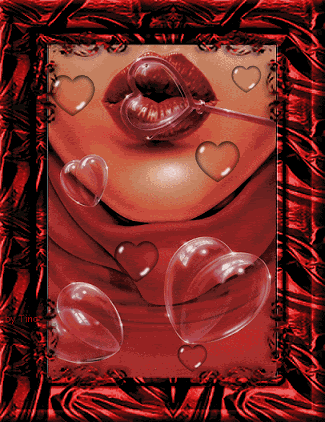
Copy this code to your profile or website: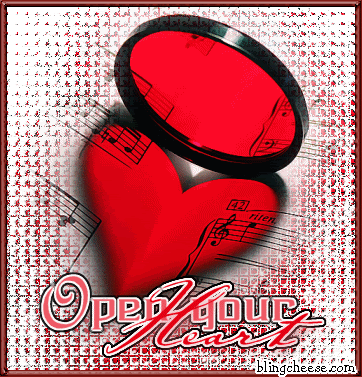
Copy this code to your profile or website:
Copy this code to your profile or website: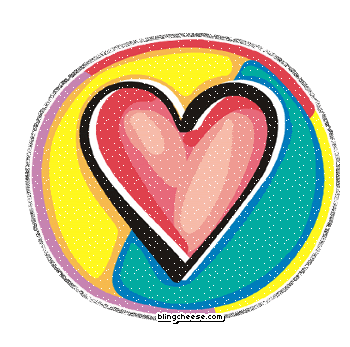
Copy this code to your profile or website: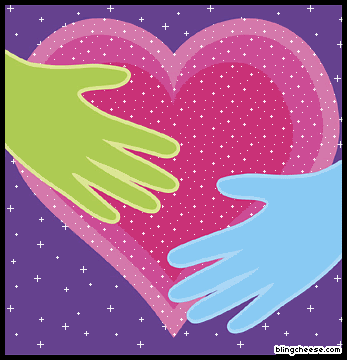
Copy this code to your profile or website:
Color Part 1: Accuracy
by Erin Ferree
Color is one of the most difficult parts of a design to show accurately to a client. Color perception can be affected by many factors, including:
Human perception:
~~ The way each person sees color can vary, depending on the structure of the individual's eye. This is particularly true in the range of the color blue. Colorblindness is another factor in an individual's perception of color, which can be either very slight (and almost unnoticeable to an individual) or quite severe.
~~ Colors can also impact each other when placed side by side - either through reflection or as a visual illusion. To demonstrate this, hold a piece of bright-colored paper or object next to a white piece of paper near a sunny window. The white paper will take on some of the color, to become a pastel shade of the bright color.
Home computer and printing technology:
~~ The average computer monitor will show slightly differing colors depending on how the computer is set up, the type of monitor (for example, flat-panel LCD monitors tend to show colors as more blue), how the brightness/contrast is adjusted, and many other factors.
~~ Inkjet and home laser printers, while great for convenience, often do not have the color range that professional printing machines do. This is most obvious in the case of bright colors, especially dark or complex colors (colors made up of cyan, magenta, yellow, and black (CMYK) all mixed together), and in the tones of blue, aqua, and purple.
Web color vs. printed color:
~~ The color of your logo and/or any other graphic elements on your website may be different than the colors on your printed materials - this has to do with the color palette that websites use in their graphics (see the article RGB vs. CMYK color), with the color palettes that the web browsers use (see web-safe color, below), and with your and your clients' monitor calibration.
~~ Web-safe colors are available, meaning that the colors will look the same regardless of a viewers' monitor type - provided that their brightness and contrast settings are set to the same levels. There are millions if printable colors and only 216 web-safe colors, thus we advise treating website colors differently than printed colors, and we suggest that you choose both a web-color palette as well as a printing- color palette for your business identity.
Professional printing technology:
~~ Colors can vary between printing processes. If some of your materials are printed with a four-color digital or traditional printing process and others are printed using the Pantone color system, some of the colors may not match owing to the differences in the processes.
~~ Colors can also vary between presses or digital printers, depending on their setup or calibration, so if you print materials at different times or on different machines, they could appear different. In many aspects of your graphic design, such as your company logo, you want to ensure that your colors are as accurate and consistent as possible across different media, printing processes, and monitor displays. You also want to strive for as much color control as possible among the different elements of your brand that you have printed when using different printing processes. This is done by comparing your Pantone color choices to their four-color equivalents, for example, to ensure that the two are as close to matching as possible.
There are also a few ways that we can minimize or overcome these inaccuracies and misrepresentations:
~~ Using colors available through the Pantone Matching System (PMS colors). Printers mix these colors to the exact specifications shown in the Pantone books, so you know exactly what the colors will look like on the finished product. However, this printing method only allows for printing in one, two, or three colors and can be more expensive than some of the four-color, digital printing methods available today. However, many digital press shops offer only onw or a few types of smooth, white paper. Press printing with Pantone colors allows you to choose from a wider range of textures and colors of paper, which then adds a new color element to your materials that includes the color of the paper itself.
~~Knowing how your corporate colors will translate. The Pantone system also offers a set of books that show how the Pantone colors will translate to CMYK - an important factor to consider if you will be printing some of your materials in two or three colors and other materials in four-color (full color). With these books, you can easily see how your chosen Pantone color will translate to CMYK, so that you can print your materials in the most economical way.
~~ Home or commercial laser printers will often show an approximation of the final color. When color matching is somewhat important, but not essential to the success of the project, we suggest proofing your colors on a good-quality color laser printer. The printouts from these printers will simulate four-color (CMYK) press results, though they won't match exactly, due to the differences in their calibration versus that of professional printers.
~~ For four-color (CMYK) printing where the accuracy of color is essential, many printers can produce "match proofs" - proofs that show very accurate color. These proofs will cost about $100 for a letter-sized page. This process will also will extend the production timeline of your printing job by several days for production and approval, but the proofs will give you an accurate representation of the color of your final job.
These tips should help you achieve good color consistency, and to get the results that you expect from your color.